Mini Review: Motorola Admiral
After nearly five years of using my trusty (Palm OS-based) Treo 700p (preceded by over three years with a Palm OS-based Treo 300, preceded by over a year with a Treo 180, etc…), I finally bit the bullet and moved to Android. I actually did pick up a used Samsung Moment (landscape QWERTY slider) off a friend a couple summers ago, but never activated it; pretty much all of my reference point for Android comes from that device, though (running a custom rom, rooted, Android 2.1). I wasn’t especially thrilled with the Moment for a few reasons, which convinced me it was alright to stick with my Treo for a while longer, and keep my eye on the market. A few months ago, there were some leaks about an upcoming portrait QWERTY device from Motorola on Sprint that was supposed to be pretty fancy, and even back then, I had pretty much made up my mind: this would be my next phone.
Details in subsequent leaks changed a little bit, and the rumored release date came and went without additional information, but at long last, the Motorola Admiral was released at the end of October. I was hoping to find some other reviews online right away, but they didn’t come immediately. A few people on forums ordered the devices promptly and answered a few questions, and someone posted a Youtube overview, but there wasn’t exactly a thorough review out. Nevertheless, I decided to pull the trigger, and ordered mine (requiring upgrading my plan to Everything Data
) this past Wednesday. I was fairly impressed with Sprint’s customer service that got my plan changed and corporate discount applied over online chat with virtually no pain, and then I ordered the phone, and they had it to my door around noon the next day. Nice work, guys!
The Device
I’d seen an unboxing of the Admiral, so knew what to expect there. Unfortunately, I did end up needing to chat with Sprint customer service to get the device activated, which turned out to be for the $10 premium data
add-on they’ve started requiring recently for all smartphones. They sorted it out pretty quickly, though, and got me rolling. They’d warned that data would take an hour to start working, but it appeared to actually start working as soon as the device was activated; ymmv. The first thing that struck me was how snappy everything felt. I wrote earlier that pretty much all of my other experience with Android came from the Samsung Moment running rooted/custom-ROM 2.1. Needless to say, Android 2.3.5 on a much newer, faster device is a bit of a different beast. This might not seem novel to anyone else, and it probably should be something people take for granted, but it wasn’t really the case on the Moment. The only things I’ve noticed take any amount of time to start are the Dolphin and Opera browsers, but once they’re started, everything is very quick.
Issues
There are three issues
I’ve had with the device:
- Apparently its resolution of 640×480 (or vice versa) is
non-standard
for Android devices, so some apps will report that they’reNot formatted properly
for the device, when first run. - Screen sensitivity (through screen-protector)
- Wifi (sorta)
The resolution issue
It seems like maybe about 1/3 of the apps I’ve tried have been affected by this, but I didn’t think to actually write down exactly which ones did trigger the warning message the first time I ran the apps. The app start-up warning message does immediately present you with an option to customize how that situation gets handled, and informs you that you can alternatively change this later through Settings->Applications->Manage Applications->App Name->Display settings. The two available options are Full Screen
or Zoom to fill screen
. Each of these has its own pros and cons. When using zoom,
you end up being able to display more on the screen at one time, however, this results in a few unused pixels along the left and right side of the screen (in portrait mode), and can lead to some visual oddities, like jagged horizontal lines
in AK Notepad (left, below). When used in full
mode, the unused space on the left and right is gone, and there are no artifacts on the lines, but less information can be displayed on the screen at one time (right, below).
The amount of visible data on-screen is especially noticeable in the list of emails. (Also, here’s the configuration screen for this option.)
Lastly, there’s apparently a performance implication to choosing between these two modes. When running in ‘full’ mode, the device pulled 2066 in the Quadrant benchmark, while attaining slightly lower framerates and a score of only 1816 in ‘zoom’ mode.
Screen sensitivity
I don’t know if this is something about the device, or something about the fact that I’m using a [~two-year-old PhantomSkinz] screen protector (that I hacked up to fit on this screen, since no one actually makes a custom fit screen protector for the Admiral yet), or just lack of frequent capacitive touchscreen use, but on many occasions I’ve been trying to scroll/swipe something, and had Android think that I tapped something instead. I’ve launched many apps and opened several links so far doing this, but I think I’m getting better
at using the screen in a way that avoids this problem.
Wifi
This probably isn’t a real problem with the device, but I felt I’d be remiss not to at least mention it. I’ve had lots of problems with what seems like large packet loss on my known-to-be-flakey 3com 802.11g access point. I switched the device over to using my D-Link DIR-825 running OpenWRT (side gripe: sadly the Admiral supports only 2.4GHz, despite supporting 802.11n), which is on the opposite side of my house, so the signal isn’t as good, but I still get better performance than the 3com right next to me, which resulted in lots of time-outs trying to access the market, etc. Things have been pretty swell on the new AP except for one time I was watching Youtube (this fantastic video, if you’re curious), it had played fine (in HD
) ~80% of the way through, and then stuttered horribly trying to complete the last ~30 seconds. I’ve been unable to reproduce that issue since then, so I don’t even know for sure that the Admiral / wifi is to blame, as the issue could have been Youtube’s servers or my ISP as well.
The rest
I know Motorola has received some ire from people in the know because of its Motoblur
shell/skin/experience. I don’t really know what Motoblur used to do/act/look like, or what stock Android 2.3.5 does/looks like, but I have basically no complaints about the Admiral’s Android setup,
other than the fact that the grey square of an Apps
button on the main launcher screen isn’t very apparent that it’s for apps. Here’s what it looks like (bearing in mind that I’ve changed the wallpaper and a few of the shortcuts on the main home screens):
Seven ‘home screens’ are available by swiping left/right or by pressing the ‘home’ button again while already on the center home screen. In addition to this, there are three ‘profiles’ available (by default?) for Home, Work, and Weekend. I can see some value to two of these, but three seems like a stretch. I don’t imagine there’s really much penalty to having a third available, though, and not using it.
The build quality and weight feel very good to me. Bear in mind I’m coming from the Palm Treo 700p, which I bought used, and has still lasted about five years of heavy use. The Admiral is considerably thinner and lighter, but otherwise similar in dimensions to the Treo. It feels great in my pocket, but I’m going to have to get used to pulling the phone out by something other than its antenna :). The screen looks gorgeous (and has elicited a similar comment from my better half). The camera quality seems roughly on par with the Samsung Moment–which is to say, mediocre. It’s certainly a poor substitute for a good digital camera, but enough to capture something on a whiteboard, etc. Low-light performance predictably shows a lot of noise. Here are some samples:
Here’s a comparison for that last photo to one taken with a decent point-and-shoot camera:
Video shoots at 720p, but, like the photos, isn’t stunning. Here’s a sample video I took with the Motorola Admiral.
Miscellaneous
The keyboard works pretty well; I haven’t had a ton of occasion to use it, but so far it seems pretty decent. I’m clearly biased, but I don’t think it’s quite as nice as the Treo keyboard, and a particular failing of the keyboard is the numeric layout: where the Treo has numbers laid out as the alt-keys of ERT, DFG, XCV, such that they’re in a standard keypad configuration, the Admiral has them laid out across the top, like a regular computer keyboard. Entering numbers is far more efficient on a keypad, and on a phone it makes even more sense to lay them out in that manner, consistent with a phone keypad. Poor choice, Motorola.
Call quality seems good, both on my end, and reported by others I’ve spoken to. My biggest complaints about this are: the un/mute button is located precariously close to the ‘end call’ button and ‘home’ and ‘back’ buttons, and I can’t find a way to prevent the screen from turning off when I’m on a speakerphone or headset or bluetooth call [while plugged in]. If anyone has a tip about that, I’d love to hear it.
I’ve come across a few issues with the app store and the Admiral. From the Market app on the phone, I searched for ‘queek’, and ‘queek lite’, but could not for the life of me find it. I was able to find and install it from the app market on the web, though. Speaking of the web-based interface to the market, I’ve come across two apps that claim to be supported on my Sprint Samsung Moment (old), but show as ‘not supported’ on the Admiral: Mixology and Anything to SMS. It doesn’t seem to be a carrier restriction, since my Moment is also a Sprint device, so I’m not sure what the problem is that the market thinks they won’t work on the Admiral. Just thought I’d mention it.
I apologize that I don’t have a direct connect plan, because I don’t know anyone who has direct connect, so I have no way of testing that feature.
Battery
I can’t really give the greatest detail about battery life, since I’ve had the phone such a short amount of time, but here’s what I know so far: I kept my phone off the charger for about 44 hours straight (around 9 PM Friday through 5 PM Sunday), and was down to ~18% left. During that time, I played some Youtube over wifi, made a couple phone calls, took four GPS Google nav/maps trips, browsed the web several times over Wifi and 3G, Installed a few apps over wifi and 3g, ran some Quadrant benchmarks, was syncing/IMAP-pushing email the whole time (though it’s set to sync only once an hour at night, I believe), and then doing a bunch of crap to try to get my old text messages onto the phone. It’s not the heaviest use, but that seems pretty solid, I think.
Photos/Video of the Admiral
I’ll leave you with the full gallery, which includes various photos of the device, etc. You can also check out a little video demo of using the device I put up on Youtube here: https://youtu.be/kTzKvbfl-tY.
Definitely leave a comment if you have other questions for me about the device, or have some recommendation for something I should test and share here!
Update 2011-11-16: I’ve posted a follow-up to this review, based on my experience having used the phone an additional week and a half since writing this initial impression.
- Stacked w/ Treo700, left
- Stacked w/ Treo700, top
- Stacked w/ Treo700, right
- Side-by-side w/ Treo700
- Screen close-up
- On, unlocked
- On, locked
- Back
- Admiral Front, off
- Reference shot taken with PowerShot S95
- Semi-bright sample
- Mid-light sample
- Dark sample photo
- 1816 Quadrant in ‘zoom’
- 2066 Quadrant in ‘full screen’
- Three ‘profiles’
- 7 Home Screens overview
- Home screen
- App Display Options
- K9 Email ‘full screen’
- K9 Email ‘zoomed’
- AK Notes clean in ‘full’
- AK Notes artifacts in ‘zoom’




















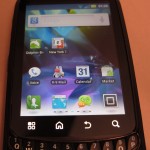



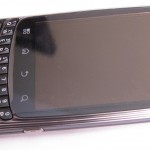




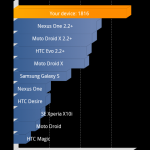
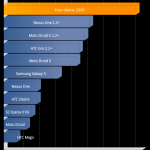





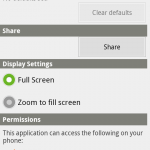
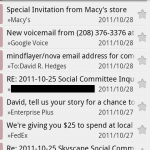
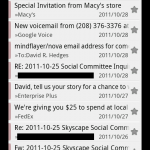
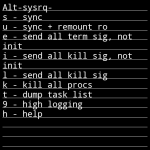
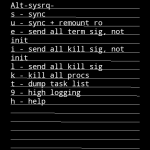
Thanks for the review. I have been searching for a replacement for my Blackberry 9330 on Sprint. I am nervous about making the change since I love the efficiency of the BB and the qwerty keyboard. However, my wife’s entry level Android phone (Samsung Replenish) embarrasses the BB on any type of multimedia functions and I feel like I’m missing the Android boat.
I’m like you and have no intention of activating the Direct Connect feature since I don’t know anyone on it. The specs look good and seems to be nearly identical to the Bold Touch, but $100 less with Android O.S. and bigger screen, not to mention the huge battery. It seems that this is the most feature rich and powerful qwerty phone on the market.
My phone is being delivered today. Can’t wait to start learning the ins and outs. Thanks for the most comprehensive review to date on the Admiral!
Additional responses from the SprintUsers thread about the Admiral:
Thanks! I’m glad to be able to share it with others.
I don’t have a Netflix account, but I can tell you that the web-based market does list the Netflix app as compatible with the Admiral. If someone trusts me enough to give me temporary access to their account, I can try running a test, and then uninstall the app, but I completely understand if no one jumps at that opportunity :p.
I really can’t attest to the necessity of a screen protector, or evaluate whether it “seems necessary;” I mainly used one out of principle and force of habit. Nothing is indestructible, so I feel a little better knowing that if I damage the surface of the screen, I can replace a protector for $5, rather than $100 and surgery for a screen. Realy, it’s probably not necessary, and I’d probably be happier just foregoing the protector. (“…How I Learned to Stop Worrying and Love the Bomb, er, Screen”)
I don’t have the tethering add-on option from Sprint, so I haven’t even clicked on the built-in ‘wifi hotspot’ feature, for fear that somehow they’re going to immediately bill me extra for looking at it. I did side-load the mobile-stream EasyTether app (does not require root) to enable USB tethering. I used their app for PalmOS for many years with good success, but haven’t actually fired this one up yet. I’ll try to give it a shot later today or tomorrow.
Nice review. I picked up an Admiral the second day they were available. I can confirm that Netflix does work very well.
Is there any reason you are using a screen protector? The Gorilla Glass seems pretty durable, and the screen’s touch sensitivity improves greatly without it.
With regards to tethering, I tried the stock Wifi tether app and it worked successfully the first day I tried it, but then subsequently stopped (I didn’t pay for the $30/month feature). My phone’s been rooted for a few days now and I haven’t yet had success with finding a working tethering app. I’m going to try sideloading the WiFi Tether app today.
Thanks! As mentioned in my previous comment, I applied the screen protector mostly as a force of habit. Between your comment and a few others, it sounds like I might be removing the protector soon. It’d be great if you’re able to post an update with your experience with the WiFi Tether app once you get a chance, since I (and some others would be interested in the results.
I tested the Mobile-Stream EasyTether app on the Admiral last night (side-load, but no root, since Sprint seems to block it in the market). It’s pretty slick to walk you through getting set up (even clever enough to give you the download page on the phone for the computer component, then have you mount your phone as usb storage to install it on the computer), but obviously a bit more work than if it were just a wifi hotspot. Still, the tethering worked really well (I used an x86-64 Ubuntu 11.04 laptop), with the exception that ICMP/ping didn’t work.
I contacted the app author/support to ask about this, and they responded:
This isn’t the worst thing ever, but is a distinct pain point for me that will cause me to investigate other options.
Thanks for the review. It’s very well thought out.
However, I NEED to know how this device will work on PTT because that is the ONLY reason I’m looking at this phone on Sprint/NEXTEL. I have an EVO for my personal phone, but I need to replace my NEXTEL BB and need to know if the CDMA version can work as efficiently…
I’m sorry I can’t directly help you there, since, as mentioned, I don’t have PTT service. The one source that sticks out in my mind that I recall addressing PTT was an early Motorola Admiral Overview video published on Youtube (with two follow-up videos). I believe his comment was that it seemed to work pretty well, and was a reasonable replacement for iDEN PTT. Best of luck!
Hey, figured I’d help you out a bit and follow up. I purchased the Admiral on Monday, November 14th. I was a little worried about PTT coverage since it is so crucial for my work. I also took some time to follow up on issues with the phone on the Motorola Forums beforehand. There is an issue of not reconnecting on PTT coming out of roaming(PTT only works when in CDMA 3G) but that can be fixed by cycling into, and out of, Airplane Mode.
I now have 3 days of usage with the Admiral and I am very pleased with it. I still have my EVO and have had it for 15 months so I know the Android system well. That part of the phone is very familiar.
The PTT sounds excellent in comparison to iDen. People on the other side of the phone has agreed. The PTT connection is as fast as NEXTEL has ever been. Those things, in itself, didn’t surprise me.
There has been some learning curves to overcome. When you use PTT as much as I do, operating your phone becomes second nature and looking at the device is not needed. The operators manual wasn’t the clearest I’ve ever read and it took me a full day to figure out how to repeatedly, and reliably, use the Alert function quickly. It’s a couple of steps more involved than my Blackberry I just ditched but it’s not hard to do and, now that I’m getting used to it, it’s becoming natural.
There are also a couple of really nice features with the Admiral I haven’t had in other NEXTEL phones. 1 is specific to the make of the phone, the other is specific to the CDMA system. The button for the PTT has a blue diode(I assume) that flashes when someone is trying to reach you with the PTT system. Just a little touch that helps in the dark. And what I REALLY like is that the Admiral informs you of missed calls while using PTT. Not just regular calls but those with PTT who may have missed you as well! If that can be done with iDen, I’ve never seen it. I was talking to my brother when my office tried to reach me with a crucial call. Because I was informed of the missed PTT call, I was able to respond quickly and get a new job I may have missed otherwise.
Overall, I have been very pleased with the phone. It may have a couple of issues such as returning from roaming and battery life that is not up to par with iDen phones but both of those are minor in my eyes. Battery life is good enough. And living and working in the Boston area, I almost never see roaming.
I ditched my Blackberry because of constant voicemail and data retrieval problems. I’m glad I got this phone to replace it and it has exceeded my expectations so far…